As part of my teaching duties at Uppsala University I am preparing a lab on the Intel Realsense D415 depth cameras.
In this post I want to show how I’ve set up the SDK in an anaconda 3 virtual environment on my Ubuntu 16.04. The instructions on how to compile from source provided by Intel are pretty good. On Ubuntu that is the required way to go, because the libraries are not provided by Ubuntu’s package manager.
There is an existing CMake project which I could pretty much use as is, however I had to slightly reconfigure it to work with anaconda 3 (matching the python version).
As a first step I needed an anaconda environment. I used python 3.6 and the name IIS_lab (because that happens to be the name of the lab I will teach)
conda create IIS_lab -python=3.6
This creates the Python executable and library that I had to include in CMake to build against the correct python version. I prefer to use the cmake-gui to configure CMake projects. In the section PYTHON there are two variables to be replaced. Here is the location and new value:
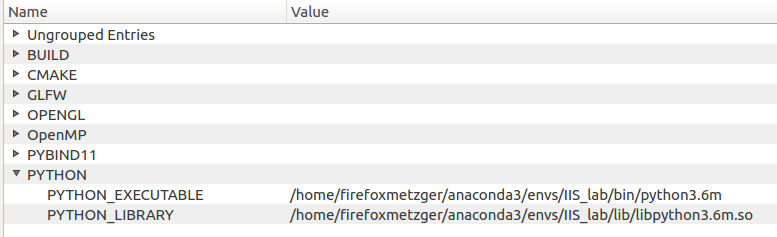
Also I had to check the BUILD > BUILD_PYTHON_BINDINGS box. [If unchecked, the PYTHON category might be missing. In this case simply configure the project again after you’ve checked it.]
Once those two values were set, I could generate and then build the project following the Intel instructions (including the kernel patch). Once done there were two files of interest:
/<build-path>/librealsense2.so
/<build-path>/wrappers/python/pyrealsense2.cpython-36m-x86_64-linux-gnu.so
The name of latter may differ depending on python version, c-compiler and 64-bit vs 32-bit OS. I had to copy those into anaconda’s virtual environment and rename the latter. For brevity I will call the location <env-path> and it expands to ~/<username>/anaconda3/env/<env-name>.
/<env-path>/lib/librealsense.so
/<env-path>/lib/python3.6/site-packages/pyrealsense2.so
As you can see, I removed the “.cpython-36m-x86_64-linux-gnu” ending. This is because the name of the file defines how the library is imported and the dot character ” . ” has a special meaning in python =) .
That’s it. Now I was be able to use the realsense SDK in my conda environment via
source activate IIS_lab
python
>>> import pyrealsense2 as rs
Please feel free to comment and share this if you think it was helpful.
Happy coding!
Hey there, thanks for the posting but did you ever have a chance to try the same on the linux? I’ve got 18.04 and am trying to install the realsense SDK in anaconda 3.
LikeLike